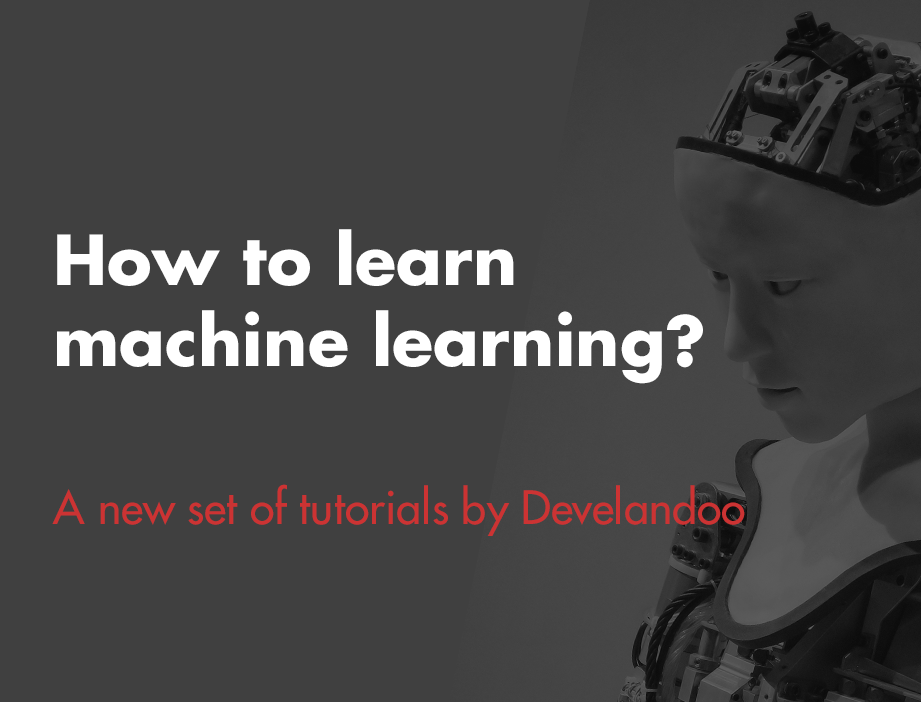WHERE TO START?
So, you want to learn machine learning or how to develop an Artificial Intelligence system? Good choice, but do you know where to start or which technologies or programming languages to learn?
There is a ton of documentation out there on the world wide web.The sheer amount of information can confuse folks about where to start and what to study first. Do you start with programming, or calculus, or statistics, or any number of other topics available to study? It’s easy to get overwhelmed and believe that actually learning AI is a reality beyond your reach.
Well, I have good news for you. It’s not. I’m going to introduce the basic tools that you will need to start your AI journey.
We will use Python as our main programming language. Here are many advanced and optimized Python frameworks which you will need to install and study. Luckily Anaconda distribution has made the installation and managing of these frameworks and packages easy.
ANACONDA
Fortunately, there is a system of tools and techniques that will help you as you start on your path to learning AI, and they are all united on a platform called Anaconda, or as the community calls it, “The Most Popular Python Data Science Platform.” Today, I’ll start a completely new set of tutorials which will give you a good understanding of what Machine Learning, AI, and Data Science are and how you consume it.
INSTALLATION
In this tutorial, I am going to walk you through the baby steps in your journey to become an AI specialist. So buckle your seatbelt Dorothy, ’cause Kansas is going bye-bye…
Let’s get started! Head to https://www.anaconda.com/download/#macos and choose a 64-bit command line installer with Python 3.6 and your OS version.

After you have downloaded the command line installer, open the terminal application, and drag and drop the file to the terminal to have it executed. Then type:
bash ~/Downloads/Anaconda3-5.0.0-MacOSX-x86_64.sh
You should see an output like the one in the image below.
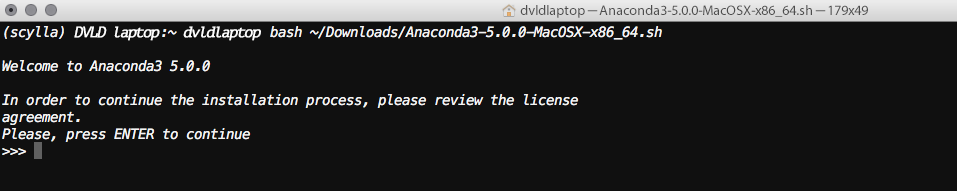
To save time, press enter and accept the default installation location. In case you are prompted with a question “yes” or “no” type yes and hit “enter” until you see a long list of terms and agreements. If everything goes as it should, you will see an output like the one in the image below.
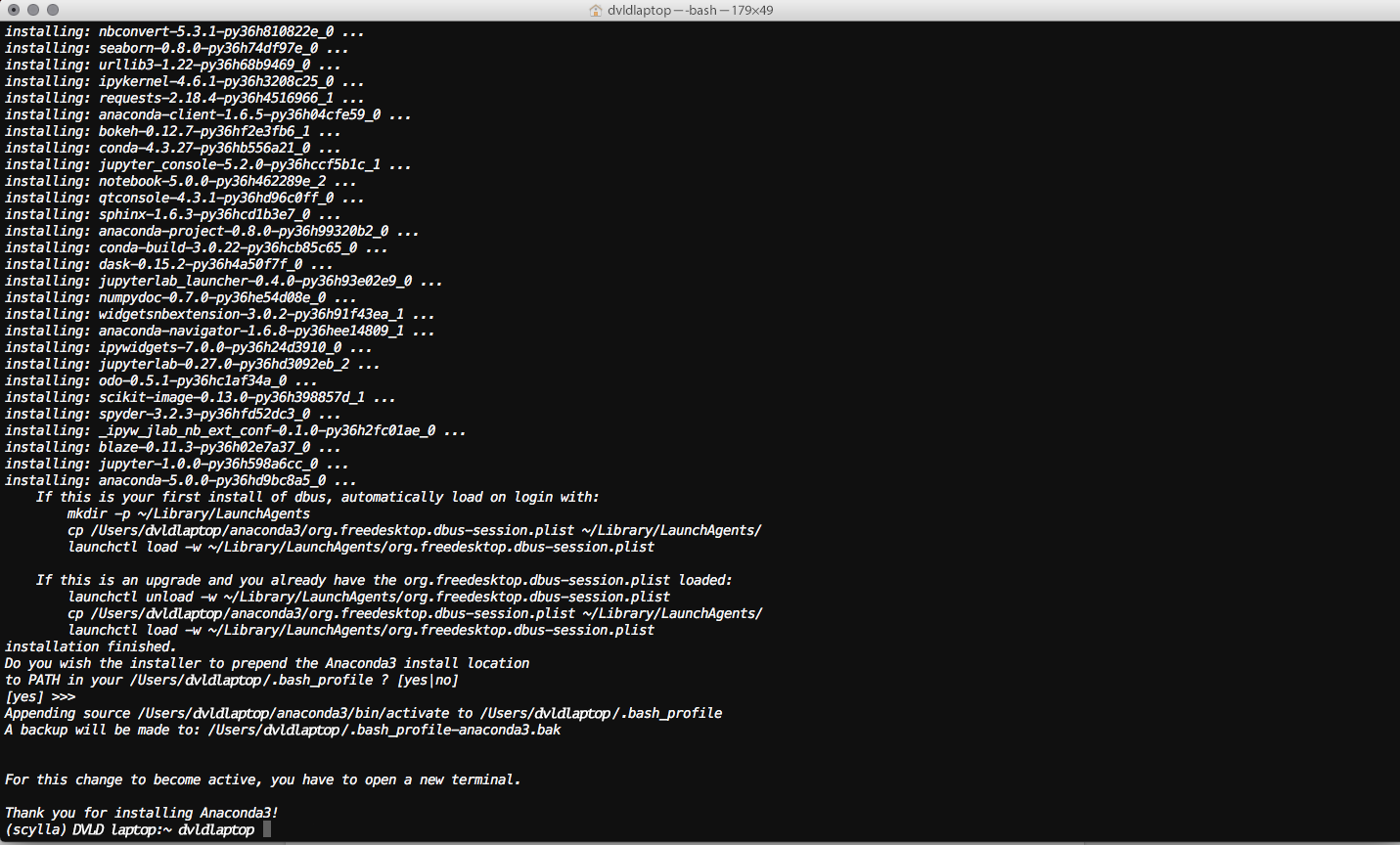
Wait for a few minutes… Depending on your connection, full installation will last about 3-4 minutes.
ANACONDA PLATFORM
Anaconda is a complex set of packages and distributions that has just been installed on your machine. So make sure everything is running as it should before you dive into the world of machine learning. Open your terminal and type:
conda list
If Anaconda is installed and working, you will see a display list of installed packages and their versions like the ones in the image below.
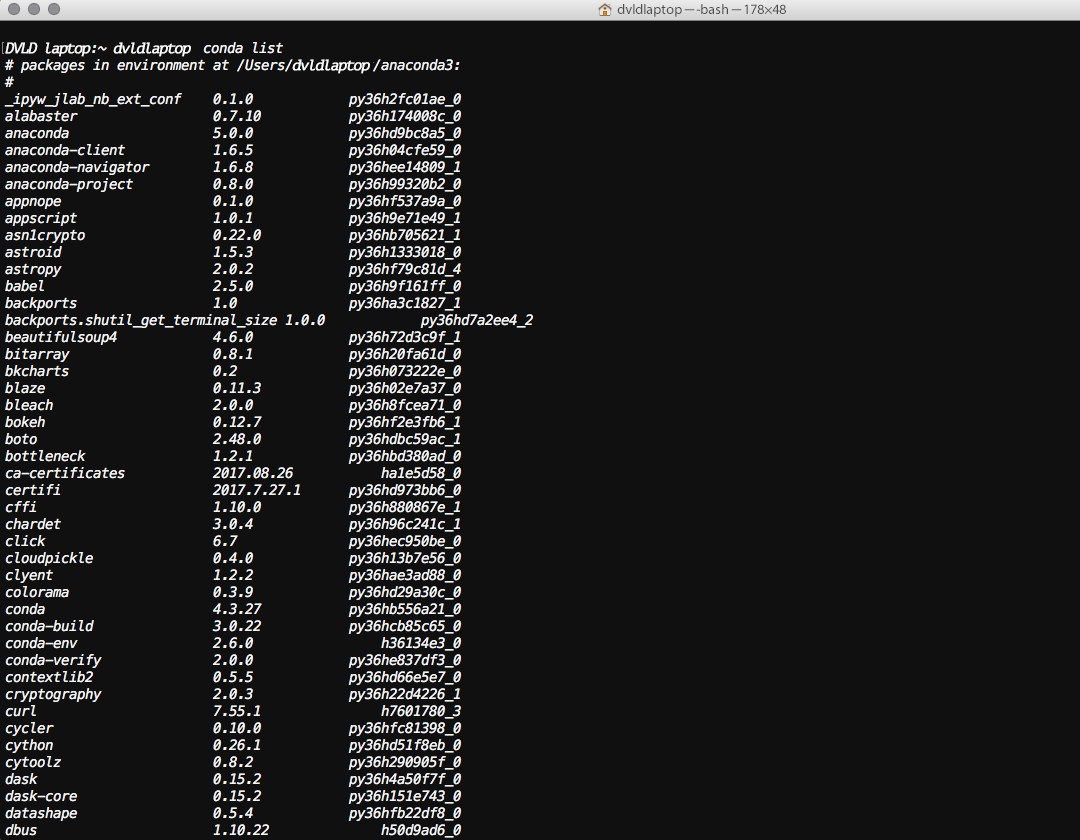
Then make sure the correct version of python is installed and ready to work.
To find this out just type:
python
If all is good you should see an output like the one in the image below:
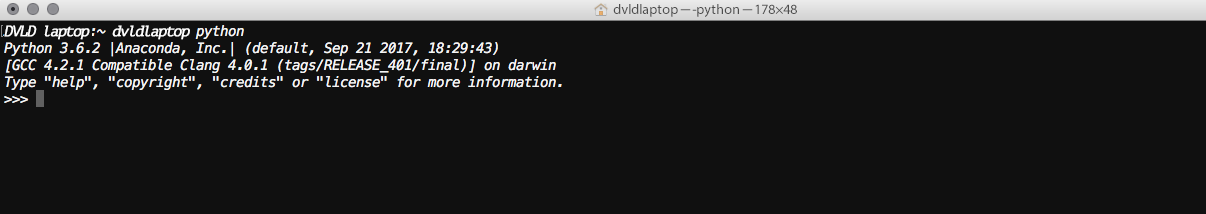
Congratulations! If you have made it here, you’re ready to go on to the next step. The next step will be to go through the frameworks and use them to explore the universe of Machine Learning and AI. In this set of tutorials we will mostly use JupyterLab as our coding environment, and Numpy, Pandas, Matplotlib and Scit-learn as the initial main frameworks for Machine Learning. In our next tutorial, you will learn each element in Anaconda and start building!
I can’t wait to see you back here!
- Topics:
- Artificial Intelligence
- News